|
 |
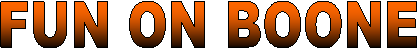 |
|
|
|
m |
|
|
|
|
|
|
|
|
|
|
|
Automatically Clean Temporary Files
Windows 98/ME/NT/2000/XP Internet
Explorer 6 and IE7
Every time you search the Web
hundreds, even thousands of files are
downloaded into your Temporary Internet
Files folder. Every picture you see,
every midi you hear, every applet,
banner, and graphic is downloaded in the
background. Why? Because you're really
not seeing those images on the Web,
you're seeing them from your own hard
drive. It's a bit complex, so just trust
me - this is the way the Web works.
There's a darn good reason why they call
the Temporary Internet Files folder
"TEMPORARY". When you allow this folder
to become full it has deleterious
effects - such as slowing down your
computer, cause JPG and GIF images to be
saved as BMP, and can cause other issues
as well. Plus, it's just not good
housekeeping to leave these pieces of
junk lying around. So, why not set up
Internet Explorer to dump the trash
every time you close it? OK, let's do
it!
Open Internet Explorer select Tools
--> Internet Options.
Click the Advanced Tab (at the top)
Scroll down to "Security" and check the
box next to "Empty Temporary Internet
Files folder when browser is closed".
Click "Apply" and then "OK"
|
|
|
|
| |
|